

 > Forums > Windows Tipps
> Forums > Windows Tipps
Die versteckte Netzwerkbremse in Windows 10 und 11
| Erstellt
|
letzte Antwort | Antworten
4
|
Aufrufe
7.7T |
7
„Gefällt mir“ |
Abos
1 |
|
Di., 21. Februar, 2023 um 16:10
#1
 Bild: Pixabay Bild: PixabayMicrosoft liefert Windows 10 und 11 mit Voreinstellungen eines Internet-Profils für TCP aus, die TCP/IP-Netzwerkverbindungen arg verlangsamen können. Es gibt aber Möglichkeiten, die Netzwerkdurchsätze zu verbessern. Trotz immer schnellerer Rechner eine immer schlechtere Netzwerk-Transferleistung? Der IT-Dienstleister Alexander Fuchs wunderte sich über diese Rückmeldungen von Kunden, insbesondere bei der Performance von RDP-Verbindungen unter Windows Server 2022 gab es massive Beschwerden über ruckelnde RDP-Verbindungen von Windows 10- oder Windows 11-Clients. Diskussionen in diversen Internetforen wie bei administrator.de bestätigten den Eindruck. Insbesondere gab es Klagen, dass die TCP-Netzwerkverbindungen auf Windows-10/11-Clients auch bei performanter Hardware im Durchsatz zu wünschen übrig ließen. Bald stellte sich heraus, dass die Voreinstellungen für TCP - und vor allem die Vorgabe eines Profils namens Internet für alle TCP-Verbindungen des Rechners - eine Leistungsbremse darstellt. Eine Analyse der Implementierung des Transmission Control Protocol unter Windows 10 und Windows 11 lieferte einige überraschende Erkenntnisse. Als Erstes fiel auf, dass mit dem Power-Shell-Befehl Get-NetTCPConnection abgefragte TCP-Verbindungen immer das Profil "Internet" zurückmeldeten. 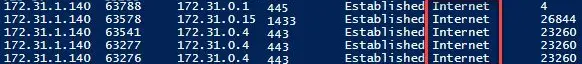 Bild: Alexander Fuchs Bei weiteren Analysen hat Fuchs festgestellt, dass die für die TCP-Profile der aktuellen Windows-10/11-Versionen Vorgaben für die Einstellungen aufweisen, die auf Internetanschlusseigenschaften und -geschwindigkeiten zu Zeiten von Server 2012 gängig waren. Das mag zwar im Sinne von "funktioniert immer" sinnvoll sein. Aus der Sicht des IT-Experten Fuchs ist das aber unsinnig: Statt für die heutigen Internet- und LAN-Geschwindigkeiten eher pauschal das schnellere und somit passendere Datacenter-TCP-Profil als Default-TCP-Profil von Windows zu verwenden, wird bei aktuellen Windows-Versionen pauschal das lahmere Internet-Profil hinterlegt. Normale Nutzer können an diesen Vorgaben auch nichts umstellen. Für erfahrene Admins gibt es das kostenlose Tool SG TCP Optimizer für Windows, mit dem die TCP-Parameter angepasst werden können. Allerdings erfordert der Einsatz einiges an Wissen und eine manuelle Optimierung einzelner Parameter. Erfahrene Administratoren, die mit Leitungsproblemen beim Netzwerkdurchsatz, etwa bei RDP-Verbindungen, auf Windows 10/11-Clients kämpfen, können von der Script-Lösung profitieren. Rückmeldungen im Blog des Autors und in Communitys zeigen das große Optimierungspotenzial. Die aktuelle Fassung des Powershell-Scripts W10ANDW11-NETWORK-TCP-DESUBOPTIMIZATION.ps1 wurde von Alexander Fuchs kostenfrei auf Github bereitgestellt. C&M News: https://ress.at/-news21022023161053.html 0 0 |
|
|
Di., 21. Februar, 2023 um 23:20
#2
Hier das Powershell-Script (Fassung 22.02.2023). Speichert es einfach unter dem Namen "W10ANDW11-NETWORK-TCP-DESUBOPTIMIZATION.ps1" ab und führt es mit Administratorrechten aus ... Die Neuste Version gibt es immer auf GitHub. Code: <# .SYNOPSIS This Script desuboptimize a lot W10 & W11 TCP Settings. .NOTES Version: 1.12 Author: MysticFoxDE (Alexander Fuchs) Creation Date: 22.02.2023 .LINK https://administrator.de/tutorial/wie-man-das-windows-10-und-11-tcp-handling-wieder-desuboptimieren-kann-5529700198.html#comment-5584260697 https://community.spiceworks.com/topic/post/10299845 https://www.golem.de/news/tcp-die-versteckte-netzwerkbremse-in-windows-10-und-11-2302-172043.html #> # PROMPT THE USER TO ELEVATE THE SCRIPT # Great thanks to "Karl Wester-Ebbinghaus/Karl-WE" for this very useful aid. if (-not (New-Object Security.Principal.WindowsPrincipal(::GetCurrent())).IsInRole(::Administrator)) { $arguments = "-NoExit -ExecutionPolicy Bypass -File `"$($myInvocation.MyCommand.Definition)`"" Start-Process powershell -Verb runAs -ArgumentList $arguments exit } # DETAILED SCRIPTDEBUGING ON=Enabled OFF=Disabled $DEDAILEDDEBUG = "OFF" #BASIC VARIABLES $FULLYCOMPLETED = $true # CREATE A BACKUP OF THE EXISTING SETTINGS $BAKLOGPATH = "C:\BACKUP" $BAKLOGFILENAME = "WINDOWS10AND11-NETWORK-DESUBOPTIMIZATION.log" $BAKLOGDATE = Get-Date if (!(Test-Path $BAKLOGPATH)) {New-Item -Path $BAKLOGPATH -ItemType Directory} Write-Host ("Create a backup of the existing configuration under " + $BAKLOGPATH + "\" + $BAKLOGFILENAME) -ForegroundColor Cyan "************************************************************************************************************" >> $BAKLOGPATH\$BAKLOGFILENAME "*** Beginning of the configuration-backup from " + $BAKLOGDATE >> $BAKLOGPATH\$BAKLOGFILENAME "************************************************************************************************************" >> $BAKLOGPATH\$BAKLOGFILENAME " " >> $BAKLOGPATH\$BAKLOGFILENAME "Get-NetOffloadGlobalSetting: " >> $BAKLOGPATH\$BAKLOGFILENAME Get-NetOffloadGlobalSetting >> $BAKLOGPATH\$BAKLOGFILENAME "------------------------------------------------------------------------------------------------------------" >> $BAKLOGPATH\$BAKLOGFILENAME "netsh int tcp show global: " >> $BAKLOGPATH\$BAKLOGFILENAME netsh int tcp show global >> $BAKLOGPATH\$BAKLOGFILENAME "------------------------------------------------------------------------------------------------------------" >> $BAKLOGPATH\$BAKLOGFILENAME "netsh int tcp show supplemental:" >> $BAKLOGPATH\$BAKLOGFILENAME netsh int tcp show supplemental >> $BAKLOGPATH\$BAKLOGFILENAME "------------------------------------------------------------------------------------------------------------" >> $BAKLOGPATH\$BAKLOGFILENAME "Get-NetAdapterAdvancedProperty:" >> $BAKLOGPATH\$BAKLOGFILENAME Get-NetAdapterAdvancedProperty | FT -AutoSize >> $BAKLOGPATH\$BAKLOGFILENAME "------------------------------------------------------------------------------------------------------------" >> $BAKLOGPATH\$BAKLOGFILENAME "Get-NetAdapterRsc:" >> $BAKLOGPATH\$BAKLOGFILENAME Get-NetAdapterRsc | FT -AutoSize >> $BAKLOGPATH\$BAKLOGFILENAME "------------------------------------------------------------------------------------------------------------" >> $BAKLOGPATH\$BAKLOGFILENAME "Get-NetAdapterRss:" >> $BAKLOGPATH\$BAKLOGFILENAME Get-NetAdapterRss >> $BAKLOGPATH\$BAKLOGFILENAME "------------------------------------------------------------------------------------------------------------" >> $BAKLOGPATH\$BAKLOGFILENAME "Status TCP-Profile: (Registry)" >> $BAKLOGPATH\$BAKLOGFILENAME $TARGETVALUE = @(](0x03,0x00,0x00,0x00,0xff,0xff,0xff,0xff)) $CHECKVALUE = @(](Get-ItemProperty -Path "HKLM:\SYSTEM\CurrentControlSet\Control\Nsi\{eb004a03-9b1a-11d4-9123-0050047759bc}\27\" -Name "06000000" -ErrorAction SilentlyContinue | Select-Object -ExpandProperty "06000000")) if (($CHECKVALUE -ne $null) -or ($CHECKVALUE.Length -ne 0)) {$AREEQUAL = @(Compare-Object $TARGETVALUE $CHECKVALUE -SyncWindow 0).Length -eq 0} else {$AREEQUAL = $false} if (($CHECKVALUE -ne $null) -or ($CHECKVALUE.Length -ne 0)) { ("The 06000000 Key is present in the registry with value " + $CHECKVALUE + ".") >> $BAKLOGPATH\$BAKLOGFILENAME } else { ("The 06000000 Key is NOT present in the registry.") >> $BAKLOGPATH\$BAKLOGFILENAME } "------------------------------------------------------------------------------------------------------------" >> $BAKLOGPATH\$BAKLOGFILENAME "Status ACK-Frequency: (Registry)" >> $BAKLOGPATH\$BAKLOGFILENAME $NICs = Get-NetAdapter -Physical | Select-Object DeviceID, Name foreach ($adapter in $NICs) { $NICGUID = $adapter | Select-Object DeviceID | Select DeviceID -ExpandProperty DeviceID | Out-String -Stream $NICNAME = $adapter | Select-Object Name | Select Name -ExpandProperty Name | Out-String -Stream $REGKEYPATH = "HKLM:\SYSTEM\CurrentControlSet\Services\Tcpip\Parameters\Interfaces\$NICGUID\" | Out-String -Stream $TARGETVALUE = 1 $CHECKVALUE = Get-ItemProperty -Path "$REGKEYPATH" -Name "TcpAckFrequency" -ErrorAction SilentlyContinue | Select-Object -ExpandProperty "TcpAckFrequency" if (($CHECKVALUE -ne $null) -or ($CHECKVALUE.Length -ne 0)) {$AREEQUAL = @(Compare-Object $TARGETVALUE $CHECKVALUE -SyncWindow 0).Length -eq 0} else {$AREEQUAL = $false} if (($CHECKVALUE -ne $null) -or ($CHECKVALUE.Length -ne 0)) { ("The TcpAckFrequency Key for NIC " + $NICNAME + " is present in the registry with value " + $CHECKVALUE + ".") >> $BAKLOGPATH\$BAKLOGFILENAME } else { ("The TcpAckFrequency Key for NIC " + $NICNAME + " is NOT present in the registry.") >> $BAKLOGPATH\$BAKLOGFILENAME } } "------------------------------------------------------------------------------------------------------------" >> $BAKLOGPATH\$BAKLOGFILENAME "Status TCP-Delay: (Registry)" >> $BAKLOGPATH\$BAKLOGFILENAME $NICs = Get-NetAdapter -Physical | Select-Object DeviceID, Name foreach ($adapter in $NICs) { $NICGUID = $adapter | Select-Object DeviceID | Select DeviceID -ExpandProperty DeviceID | Out-String -Stream $NICNAME = $adapter | Select-Object Name | Select Name -ExpandProperty Name | Out-String -Stream $REGKEYPATH = "HKLM:\SYSTEM\CurrentControlSet\Services\Tcpip\Parameters\Interfaces\$NICGUID\" | Out-String -Stream $TARGETVALUE = 1 $CHECKVALUE = Get-ItemProperty -Path "$REGKEYPATH" -Name "TcpNoDelay" -ErrorAction SilentlyContinue | Select-Object -ExpandProperty "TcpNoDelay" if (($CHECKVALUE -ne $null) -or ($CHECKVALUE.Length -ne 0)) {$AREEQUAL = @(Compare-Object $TARGETVALUE $CHECKVALUE -SyncWindow 0).Length -eq 0} else {$AREEQUAL = $false} if (($CHECKVALUE -ne $null) -or ($CHECKVALUE.Length -ne 0)) { ("The TcpNoDelay Key for NIC " + $NICNAME + " is present in the registry with value " + $CHECKVALUE + ".") >> $BAKLOGPATH\$BAKLOGFILENAME } else { ("The TcpNoDelay Key for NIC " + $NICNAME + " is NOT present in the registry.") >> $BAKLOGPATH\$BAKLOGFILENAME } } "------------------------------------------------------------------------------------------------------------" >> $BAKLOGPATH\$BAKLOGFILENAME "************************************************************************************************************" >> $BAKLOGPATH\$BAKLOGFILENAME "*** End of the configuration-backup from " + $BAKLOGDATE >> $BAKLOGPATH\$BAKLOGFILENAME "************************************************************************************************************" >> $BAKLOGPATH\$BAKLOGFILENAME Write-Host ("Backup of the existing configuration is finished. :-)") -ForegroundColor Cyan # DISABLE PACKET COALESCING FILTER ON WINDOWS TCP-STACK $DISABLEPCFOK = $true Write-Host "Start disabling PACKET COALESCING FILTER on Windows TCP-Stack" -ForegroundColor Cyan Write-Host " Check current state of PACKET COALESCING FILTER" -ForegroundColor Gray $STATUSPCF = Get-NetOffloadGlobalSetting | Select-Object PacketCoalescingFilter | Select PacketCoalescingFilter -ExpandProperty PacketCoalescingFilter | Out-String -Stream if ($STATUSPCF -eq "Disabled") { Write-Host " The PACKET COALESCING FILTER is already disabled, so nothing to do. :-)" -ForegroundColor Green } else { Write-Host " The PACKET COALESCING FILTER is enabled, try next to disable it." -ForegroundColor Yellow try { Set-NetOffloadGlobalSetting -PacketCoalescingFilter Disabled -ErrorAction Stop Write-Host " The PACKET COALESCING FILTER is successfully set to disabled. :-)" -ForegroundColor Green } catch { $DISABLEPCFOK = $false Write-Host (" The PACKET COALESCING FILTER could not set to disabled. :-(") -ForegroundColor Red if ($DEDAILEDDEBUG -eq "ON") {Write-Host $_ -ForegroundColor Red} } } if ($DISABLEPCFOK -eq $true) { Write-Host "Disabling PACKET COALESCING FILTER has been finished successfully. :-)" -ForegroundColor Cyan } else { $FULLYCOMPLETED = $false Write-Host "Disabling PACKET COALESCING FILTER can't finished successfully. :-(" -ForegroundColor Red } # DISABLE RECEIVE SIDE SCALING ON WINDOWS TCP-STACK $DISABLERSSOK = $true Write-Host "Start disabling RECEIVE SIDE SCALING on Windows TCP-Stack" -ForegroundColor Cyan Write-Host " Check current state of RECEIVE SIDE SCALING" -ForegroundColor Gray $STATUSRSS = Get-NetOffloadGlobalSetting | Select-Object ReceiveSideScaling | Select ReceiveSideScaling -ExpandProperty ReceiveSideScaling | Out-String -Stream if ($STATUSRSS -eq "Disabled") { Write-Host " The RECEIVE SIDE SCALING is already disabled, so nothing to do. :-)" -ForegroundColor Green } else { Write-Host " The RECEIVE SIDE SCALING is enabled, try next to disable it." -ForegroundColor Yellow try { Set-NetOffloadGlobalSetting -ReceiveSideScaling Disabled -ErrorAction Stop Write-Host " The RECEIVE SIDE SCALING is successfully set to disabled. :-)" -ForegroundColor Green } catch { $DISABLERSSOK = $false Write-Host (" The RECEIVE SIDE SCALING could not set to disabled. :-(") -ForegroundColor Red if ($DEDAILEDDEBUG -eq "ON") {Write-Host $_ -ForegroundColor Red} } } if ($DISABLERSSOK -eq $true) { Write-Host "Disabling RECEIVE SIDE SCALING has been finished successfully. :-)" -ForegroundColor Cyan } else { $FULLYCOMPLETED = $false Write-Host "Disabling RECEIVE SIDE SCALING can't finished successfully. :-(" -ForegroundColor Red } # DISABLE RECEIVE SEGMENT COALESCING ON WINDOWS TCP-STACK $DISABLERSCOK = $true Write-Host "Start disabling RECEIVE SEGMENT COALESCING on Windows TCP-Stack" -ForegroundColor Cyan Write-Host " Check current state of RECEIVE SEGMENT COALESCING" -ForegroundColor Gray $STATUSRSC = Get-NetOffloadGlobalSetting | Select-Object ReceiveSegmentCoalescing | Select ReceiveSegmentCoalescing -ExpandProperty ReceiveSegmentCoalescing | Out-String -Stream if ($STATUSRSC -eq "Disabled") { Write-Host " The RECEIVE SEGMENT COALESCING is already disabled, so nothing to do. :-)" -ForegroundColor Green } else { Write-Host " The RECEIVE SEGMENT COALESCING is enabled, try next to disable it." -ForegroundColor Yellow try { Set-NetOffloadGlobalSetting -ReceiveSegmentCoalescing Disabled -ErrorAction Stop Write-Host " The RECEIVE SEGMENT COALESCING is successfully set to disabled. :-)" -ForegroundColor Green } catch { $DISABLERSCOK = $false Write-Host (" The RECEIVE SEGMENT COALESCING could not set to disabled. :-(") -ForegroundColor Red if ($DEDAILEDDEBUG -eq "ON") {Write-Host $_ -ForegroundColor Red} } } if ($DISABLERSCOK -eq $true) { Write-Host "Disabling RECEIVE SEGMENT COALESCING has been finished successfully. :-)" -ForegroundColor Cyan } else { $FULLYCOMPLETED = $false Write-Host "Disabling RECEIVE SEGMENT COALESCING can't finished successfully. :-(" -ForegroundColor Red } # OPTIMIZE TCP CONGESTION CONTROL $CHANGETCPCCOK = $true Write-Host "Start TCP congestion controll optimization" -ForegroundColor Cyan Write-Host " Try to set the congestionprovider of the Datacenter TCP profile to DCTCP" -ForegroundColor Gray try { $COMMANDOUTPUT = Invoke-Expression -Command "netsh int tcp set supplemental template=DatacenterCustom congestionprovider=DCTCP" -ErrorAction Stop | Out-String -Stream if ($COMMANDOUTPUT -eq "OK.") { Write-Host " Try to set the congestionprovider of the Datacenter TCP profile to DCTCP was successfully. :-)" -ForegroundColor Green } else { $CHANGETCPCCOK = $false Write-Host " The Update of the congestionprovider of the Datacenter TCP profile to DCTCP was NOT successfully. :-(" -ForegroundColor Red Write-Host (" " + $COMMANDOUTPUT) -ForegroundColor Red } } catch { $CHANGETCPCCOK = $false Write-Host (" The Update of the congestionprovider of the Datacenter TCP profile to DCTCP was NOT successfully. :-(") -ForegroundColor Red if ($DEDAILEDDEBUG -eq "ON") {Write-Host $_ -ForegroundColor Red} } Write-Host " Try to enable ECN" -ForegroundColor Gray try { $COMMANDOUTPUT = Invoke-Expression -Command "netsh int tcp set global ECN=Enabled" -ErrorAction Stop | Out-String -Stream if ($COMMANDOUTPUT -eq "OK.") { Write-Host " Enable ECN was successfully. :-)" -ForegroundColor Green } else { $CHANGETCPCCOK = $false Write-Host " Try to enable ECN was NOT successfully. :-(" -ForegroundColor Red Write-Host (" " + $COMMANDOUTPUT) -ForegroundColor Red } } catch { $CHANGETCPCCOK = $false Write-Host (" Try to enable ECN was NOT successfully was NOT successfully. :-(") -ForegroundColor Red if ($DEDAILEDDEBUG -eq "ON") {Write-Host $_ -ForegroundColor Red} } if ($CHANGETCPCCOK -eq $true) { Write-Host "TCP congestion controll optimization is finished successfully. :-)" -ForegroundColor Cyan } else { $FULLYCOMPLETED = $false Write-Host "TCP congestion controll can't finished successfully. :-(" -ForegroundColor Red } # CHANGE TCP PROFILE TO DATACENTERCUSTOM Write-Host "Start TCP profile optimization" -ForegroundColor Cyan Write-Host " Check if the key already exists in the registry." -ForegroundColor Gray $CHANGETCPPROFILEOK = $false $TARGETVALUE = @(](0x03,0x00,0x00,0x00,0xff,0xff,0xff,0xff)) $CHECKVALUE = @(](Get-ItemProperty -Path "HKLM:\SYSTEM\CurrentControlSet\Control\Nsi\{eb004a03-9b1a-11d4-9123-0050047759bc}\27\" -Name "06000000" -ErrorAction SilentlyContinue | Select-Object -ExpandProperty "06000000")) if (($CHECKVALUE -ne $null) -or ($CHECKVALUE.Length -ne 0)) {$AREEQUAL = @(Compare-Object $TARGETVALUE $CHECKVALUE -SyncWindow 0).Length -eq 0} else {$AREEQUAL = $false} if (($CHECKVALUE -ne $null) -or ($CHECKVALUE.Length -ne 0)) { Write-Host " The value is present in the registry." -ForegroundColor Yellow Write-Host " Checking the already existing parameter." -ForegroundColor Gray if ($AREEQUAL -eq $true) { Write-Host " The settings are already set correctly, no further measures are required." -ForegroundColor Green $CHANGETCPPROFILEOK = $true } else { Write-Host " The current registry entry does not match the desired value and therefore needs to be updated." -ForegroundColor Yellow try { Set-ItemProperty -Path "HKLM:\SYSTEM\CurrentControlSet\Control\Nsi\{eb004a03-9b1a-11d4-9123-0050047759bc}\27\" -Name "06000000" -Value ((](0x03,0x00,0x00,0x00,0xff,0xff,0xff,0xff))) -ErrorAction Stop Write-Host " The corresponding registry entry has now been successfully updated." -ForegroundColor Green $CHANGETCPPROFILEOK = $true } catch { Write-Host (" The registry key could not be updated due to an error. :-(") -ForegroundColor Red if ($DEDAILEDDEBUG -eq "ON") {Write-Host $_ -ForegroundColor Red} } } } else { Write-Host " The corresponding registry entry does not exist and is now being created." -ForegroundColor Yellow try { New-ItemProperty -Path "HKLM:\SYSTEM\CurrentControlSet\Control\Nsi\{eb004a03-9b1a-11d4-9123-0050047759bc}\27\" -Name "06000000" -PropertyType Binary -Value ((](0x03,0x00,0x00,0x00,0xff,0xff,0xff,0xff))) -ErrorAction Stop Write-Host " The corresponding registry entry has been created successfully. :-)" -ForegroundColor Green $CHANGETCPPROFILEOK = $true } catch { Write-Host (" The registry key could not be created due to an error. :-(") -ForegroundColor Red if ($DEDAILEDDEBUG -eq "ON") {Write-Host $_ -ForegroundColor Red} } } if ($CHANGETCPPROFILEOK -eq $true) { Write-Host "TCP profile optimization is finished successfully. :-)" -ForegroundColor Cyan } else { $FULLYCOMPLETED = $false Write-Host "TCP profile optimization can't finished successfully. :-(" -ForegroundColor Red } # DISABLE RSS ON ALL NIC's $DISABLERSSOK = $true Write-Host "Start disabling RSS on all NIC's" -ForegroundColor Cyan Write-Host " Check if NIC's with RSS support are avaible on this System." -ForegroundColor Gray $NICs = Get-NetAdapter -Physical | Get-NetAdapterAdvancedProperty | Where-Object -FilterScript {$_.RegistryKeyword -Like "*RSS"} $NICsWITHRSS = $NICs | Measure-Object -Line | Select-Object Lines | Select Lines -ExpandProperty Lines if ($NICsWITHRSS -eq 0) { Write-Host (" No NIC's installed in this system which support RSS, so, nothing to do. :-)") -ForegroundColor Green } else { Write-Host (" " + $NICsWITHRSS + " NIC's found on this System that support RSS") -ForegroundColor Yellow foreach ($adapter in $NICs) { $NICNAME = $adapter | Select-Object Name | Select Name -ExpandProperty Name | Out-String -Stream $RSSVALUE = $adapter | Select-Object RegistryValue | Select RegistryValue -ExpandProperty RegistryValue | Out-String -Stream Write-Host (" Check RSS Status of NIC " + $NICNAME + " .") -ForegroundColor Gray if ($RSSVALUE -eq "0") { Write-Host (" RSS on NIC " + $NICNAME + " is already disabled, so, nothing to do. :-)") -ForegroundColor Green } else { Write-Host (" RSS on NIC " + $NICNAME + " is enabled, try next to disable it.") -ForegroundColor Yellow try { Set-NetAdapterAdvancedProperty -Name "$NICNAME" -RegistryKeyword "*RSS" -RegistryValue 0 -ErrorAction Stop Write-Host " RSS on NIC " + $NICNAME + ", has been successfully set to disabled. :-)" -ForegroundColor Green } catch { $DISABLERSSOK = $false Write-Host (" The RSS on NIC " + $NICNAME + ", could not set to disabled. :-(") -ForegroundColor Red if ($DEDAILEDDEBUG -eq "ON") {Write-Host $_ -ForegroundColor Red} } } } } if ($DISABLERSSOK -eq $true) { Write-Host "RSS has been successfully disabled on all corresponding NIC's or there is nothing to do. :-)" -ForegroundColor Cyan } else { $FULLYCOMPLETED = $false Write-Host "Disabling RSS can't finished successfully. :-(" -ForegroundColor Red } # DISABLE RSC-IPv4 FOR ALL NIC's $DISABLERSCIPV4OK = $true Write-Host "Start disabling RSC-IPv4 on all NIC's" -ForegroundColor Cyan Write-Host " Check if NIC's with RSC-IPv4 support are avaible on this System." -ForegroundColor Gray $NICs = Get-NetAdapter -Physical | Get-NetAdapterAdvancedProperty | Where-Object -FilterScript {$_.RegistryKeyword -Like "*RscIPv4"} $NICsWITHRSCIPV4 = $NICs | Measure-Object -Line | Select-Object Lines | Select Lines -ExpandProperty Lines if ($NICsWITHRSCIPV4 -eq 0) { Write-Host (" No NIC's installed in this system which support RSC-IPv4, so, nothing to do. :-)") -ForegroundColor Green } else { Write-Host (" " + $NICsWITHRSCIPV4 + " NIC's found on this System that support RSC-IPv4") -ForegroundColor Yellow foreach ($adapter in $NICs) { $NICNAME = $adapter | Select-Object Name | Select Name -ExpandProperty Name | Out-String -Stream $RSCVALUE = $adapter | Select-Object RegistryValue | Select RegistryValue -ExpandProperty RegistryValue | Out-String -Stream Write-Host (" Check RSC-IPv4 Status of NIC " + $NICNAME + " .") -ForegroundColor Gray if ($RSCVALUE -eq "0") { Write-Host (" RSC-IPv4 on NIC " + $NICNAME + " is already disabled, so, nothing to do. :-)") -ForegroundColor Green } else { Write-Host (" RSC-IPv4 on NIC " + $NICNAME + " is enabled, try next to disable it.") -ForegroundColor Yellow try { Set-NetAdapterAdvancedProperty -Name "$NICNAME" -RegistryKeyword "*RscIPv4" -RegistryValue 0 -ErrorAction Stop Write-Host " RSC-IPv4 on NIC " + $NICNAME + ", has been successfully set to disabled. :-)" -ForegroundColor Green } catch { $DISABLERSCIPV4OK = $false Write-Host (" The RSC-IPv4 on NIC " + $NICNAME + ", could not set to disabled. :-(") -ForegroundColor Red if ($DEDAILEDDEBUG -eq "ON") {Write-Host $_ -ForegroundColor Red} } } } } if ($DISABLERSCIPV4OK -eq $true) { Write-Host "RSC-IPv4 has been successfully disabled on all corresponding NIC's or there is nothing to do. :-)" -ForegroundColor Cyan } else { $FULLYCOMPLETED = $false Write-Host "Disabling RSC-IPv4 can't finished successfully. :-(" -ForegroundColor Red } # DISABLE RSC-IPv6 FOR ALL NIC's $DISABLERSCIPV6OK = $true Write-Host "Start disabling RSC-IPv6 on all NIC's" -ForegroundColor Cyan Write-Host " Check if NIC's with RSC-IPv6 support are avaible on this System." -ForegroundColor Gray $NICs = Get-NetAdapter -Physical | Get-NetAdapterAdvancedProperty | Where-Object -FilterScript {$_.RegistryKeyword -Like "*RscIPv6"} $NICsWITHRSCIPV6 = $NICs | Measure-Object -Line | Select-Object Lines | Select Lines -ExpandProperty Lines if ($NICsWITHRSCIPV6 -eq 0) { Write-Host (" No NIC's installed in this system which support RSC-IPv6, so, nothing to do. :-)") -ForegroundColor Green } else { Write-Host (" " + $NICsWITHRSCIPV6 + " NIC's found on this System that support RSC-IPv6") -ForegroundColor Yellow foreach ($adapter in $NICs) { $NICNAME = $adapter | Select-Object Name | Select Name -ExpandProperty Name | Out-String -Stream $RSCVALUE = $adapter | Select-Object RegistryValue | Select RegistryValue -ExpandProperty RegistryValue | Out-String -Stream Write-Host (" Check RSC-IPv6 Status of NIC " + $NICNAME + " .") -ForegroundColor Gray if ($RSCVALUE -eq "0") { Write-Host (" RSC-IPv6 on NIC " + $NICNAME + " is already disabled, so, nothing to do. :-)") -ForegroundColor Green } else { Write-Host (" RSC-IPv6 on NIC " + $NICNAME + " is enabled, try next to disable it.") -ForegroundColor Yellow try { Set-NetAdapterAdvancedProperty -Name "$NICNAME" -RegistryKeyword "*RscIPv6" -RegistryValue 0 -ErrorAction Stop Write-Host " RSC-IPv6 on NIC " + $NICNAME + ", has been successfully set to disabled. :-)" -ForegroundColor Green } catch { $DISABLERSCIPV6OK = $false Write-Host (" The RSC-IPv6 on NIC " + $NICNAME + ", could not set to disabled. :-(") -ForegroundColor Red if ($DEDAILEDDEBUG -eq "ON") {Write-Host $_ -ForegroundColor Red} } } } } if ($DISABLERSCIPV6OK -eq $true) { Write-Host "RSC-IPv6 has been successfully disabled on all corresponding NIC's or there is nothing to do. :-)" -ForegroundColor Cyan } else { $FULLYCOMPLETED = $false Write-Host "Disabling RSC-IPv6 can't finished successfully. :-(" -ForegroundColor Red } # DISABLE FLOW CONTROL ON ALL NIC's Write-Host "Start disabling FLOW CONTROL on all NIC's" -ForegroundColor Cyan Write-Host " Identify the NICs that actually support FLOW CONTROL." -ForegroundColor Gray $NICs = Get-NetAdapter -Physical | Get-NetAdapterAdvancedProperty | Where-Object -FilterScript {$_.RegistryKeyword -Like "*FlowControl"} $DISABLEFCOK = $true foreach ($adapter in $NICs) { $NICNAME = $adapter | Select-Object Name | Select Name -ExpandProperty Name | Out-String -Stream $EEEVALUE = $adapter | Select-Object RegistryValue | Select RegistryValue -ExpandProperty RegistryValue | Out-String -Stream Write-Host (" Check FLOW CONTROL Status of NIC " + $NICNAME + " .") -ForegroundColor Gray if ($EEEVALUE -eq "0") { Write-Host (" The FLOW CONTROL is already disabled on NIC " + $NICNAME + ", so, nothing to do. :-)") -ForegroundColor Green } else { Write-Host " The FLOW CONTROL is enabled on NIC " + $NICNAME + ", try next to disable it." -ForegroundColor Yellow try { Set-NetAdapterAdvancedProperty -Name "$NICNAME" -RegistryKeyword "*FlowControl" -RegistryValue 0 -ErrorAction Stop Write-Host " The FLOW CONTROL on NIC " + $NICNAME + ", has been successfully set to disabled. :-)" -ForegroundColor Green } catch { $DISABLEFCOK = $false Write-Host (" The FLOW CONTROL on NIC " + $NICNAME + ", could not set to disabled. :-(") -ForegroundColor Red if ($DEDAILEDDEBUG -eq "ON") {Write-Host $_ -ForegroundColor Red} } } } if ($DISABLEFCOK -eq $true) { Write-Host "FLOW CONTROL has been successfully disabled on all corresponding NIC's. :-)" -ForegroundColor Cyan } else { $FULLYCOMPLETED = $false Write-Host "Disabling FLOW CONTROL can't finished successfully. :-(" -ForegroundColor Red } # DISABLE INTERRUPT MODERATION ON ALL NIC's Write-Host "Start disabling INTERRUPT MODERATION on all NIC's" -ForegroundColor Cyan Write-Host " Identify the NICs that actually support INTERRUPT MODERATION." -ForegroundColor Gray $NICs = Get-NetAdapter -Physical | Get-NetAdapterAdvancedProperty | Where-Object -FilterScript {$_.RegistryKeyword -Like "*InterruptModeration"} $DISABLEIMOK = $true foreach ($adapter in $NICs) { $NICNAME = $adapter | Select-Object Name | Select Name -ExpandProperty Name | Out-String -Stream $EEEVALUE = $adapter | Select-Object RegistryValue | Select RegistryValue -ExpandProperty RegistryValue | Out-String -Stream Write-Host (" Check INTERRUPT MODERATION Status of NIC " + $NICNAME + " .") -ForegroundColor Gray if ($EEEVALUE -eq "0") { Write-Host (" The INTERRUPT MODERATION is already disabled on NIC " + $NICNAME + ", so, nothing to do. :-)") -ForegroundColor Green } else { Write-Host " The INTERRUPT MODERATION is enabled on NIC " + $NICNAME + ", try next to disable it." -ForegroundColor Yellow try { Set-NetAdapterAdvancedProperty -Name "$NICNAME" -RegistryKeyword "*InterruptModeration" -RegistryValue 0 -ErrorAction Stop Write-Host " The INTERRUPT MODERATION on NIC " + $NICNAME + ", has been successfully set to disabled. :-)" -ForegroundColor Green } catch { $DISABLEIMOK = $false Write-Host (" The INTERRUPT MODERATION on NIC " + $NICNAME + ", could not set to disabled. :-(") -ForegroundColor Red if ($DEDAILEDDEBUG -eq "ON") {Write-Host $_ -ForegroundColor Red} } } } if ($DISABLEIMOK -eq $true) { Write-Host "INTERRUPT MODERATION has been successfully disabled on all corresponding NIC's. :-)" -ForegroundColor Cyan } else { $FULLYCOMPLETED = $false Write-Host "Disabling INTERRUPT MODERATION can't finished successfully. :-(" -ForegroundColor Red } # DISABLE ENERGY-EFFICIENT-ETHERNET ON ALL NIC's Write-Host "Start disabling ENERGY-EFFICIENT-ETHERNET on all NIC's" -ForegroundColor Cyan Write-Host " Identify the NICs that actually support ENERGY-EFFICIENT-ETHERNET." -ForegroundColor Gray $NICs = Get-NetAdapter -Physical | Get-NetAdapterAdvancedProperty | Where-Object -FilterScript {$_.RegistryKeyword -Like "*EEE"} $DISABLEEEEEOK = $true foreach ($adapter in $NICs) { $NICNAME = $adapter | Select-Object Name | Select Name -ExpandProperty Name | Out-String -Stream $EEEVALUE = $adapter | Select-Object RegistryValue | Select RegistryValue -ExpandProperty RegistryValue | Out-String -Stream Write-Host (" Check EEE Status of NIC " + $NICNAME + " .") -ForegroundColor Gray if ($EEEVALUE -eq "0") { Write-Host (" The EEE is already disabled on NIC " + $NICNAME + ", so, nothing to do. :-)") -ForegroundColor Green } else { Write-Host " The EEE is enabled on NIC " + $NICNAME + ", try next to disable it." -ForegroundColor Yellow try { Set-NetAdapterAdvancedProperty -Name "$NICNAME" -RegistryKeyword "*EEE" -RegistryValue 0 -ErrorAction Stop Write-Host " The EEE on NIC " + $NICNAME + ", has been successfully set to disabled. :-)" -ForegroundColor Green } catch { $DISABLEEEEEOK = $false Write-Host (" The EEE on NIC " + $NICNAME + ", could not set to disabled. :-(") -ForegroundColor Red if ($DEDAILEDDEBUG -eq "ON") {Write-Host $_ -ForegroundColor Red} } } } if ($DISABLEEEEEOK -eq $true) { Write-Host "ENERGY-EFFICIENT-ETHERNET has been successfully disabled on all corresponding NIC's. :-)" -ForegroundColor Cyan } else { $FULLYCOMPLETED = $false Write-Host "Disabling ENERGY-EFFICIENT-ETHERNET can't finished successfully. :-(" -ForegroundColor Red } # OPTIMIZE RECEIVE-BUFFERS ON ALL NIC's # Get-NetAdapterAdvancedProperty | Where-Object -FilterScript {$_.RegistryKeyword -Like "*ReceiveBuffers"} $RECEIVEBUFFERSIZES = @(8192, 8184, 4096, 2048, 1024, 512, 256, 128) Write-Host "Start Receive-Buffer optimization" -ForegroundColor Cyan $NICs = Get-Netadapter -Physical | Get-NetAdapterAdvancedProperty | Where-Object -FilterScript {$_.RegistryKeyword -Like "*ReceiveBuffers"} foreach ($adapter in $NICs) { $NICNAME = $adapter | Select-Object Name | Select Name -ExpandProperty Name | Out-String -Stream $CHANGERBOK = "NO" foreach ($RECEIVEBUFFESIZE in $RECEIVEBUFFERSIZES) { if ($CHANGERBOK -eq "NO") { Write-Host (" Try to set receive buffer size of NIC " + $NICNAME + " to " + $RECEIVEBUFFESIZE + "KB.") -ForegroundColor Gray try { Set-NetAdapterAdvancedProperty -Name "$NICNAME" -RegistryKeyword "*ReceiveBuffers" -RegistryValue $RECEIVEBUFFESIZE -ErrorAction Stop $CHANGERBOK = "YES" Write-Host (" The receive buffer size of NIC " + $NICNAME + " was successfully configured to " + $RECEIVEBUFFESIZE + "KB. :-)") -ForegroundColor Green } catch { Write-Host (" Oops, the NIC " + $NICNAME + " does not accept a receive buffer size of " + $RECEIVEBUFFESIZE + "KB ... :-( ... never mind ... try with a smaller buffer next.") -ForegroundColor Yellow $CHANGERBOK = "NO" if ($DEDAILEDDEBUG -eq "ON") {Write-Host $_ -ForegroundColor Red} } } } } Write-Host "Receive-Buffer optimization is complitly finished." -ForegroundColor Cyan # OPTIMIZE TRANSMIT-BUFFERS ON ALL NIC's # Get-NetAdapterAdvancedProperty | Where-Object -FilterScript {$_.RegistryKeyword -Like "*TransmitBuffers"} $TRANSMITBUFFERSIZES = @(8192, 8184, 4096, 2048, 1024, 512, 256, 128) Write-Host "Start Transmit-Buffer optimization" -ForegroundColor Cyan $NICs = Get-Netadapter -Physical | Get-NetAdapterAdvancedProperty | Where-Object -FilterScript {$_.RegistryKeyword -Like "*TransmitBuffers"} foreach ($adapter in $NICs) { $NICNAME = $adapter | Select-Object Name | Select Name -ExpandProperty Name | Out-String -Stream $CHANGETBOK = "NO" foreach ($TRANSMITBUFFESIZE in $TRANSMITBUFFERSIZES) { if ($CHANGETBOK -eq "NO") { Write-Host (" Try to set transmit buffer size of NIC " + $NICNAME + " to " + $TRANSMITBUFFESIZE + "KB.") -ForegroundColor Gray try { Set-NetAdapterAdvancedProperty -Name "$NICNAME" -RegistryKeyword "*TransmitBuffers" -RegistryValue $TRANSMITBUFFESIZE -ErrorAction Stop $CHANGETBOK = "YES" Write-Host (" The transmit buffer size of NIC " + $NICNAME + " was successfully configured to " + $TRANSMITBUFFESIZE + "KB. :-)") -ForegroundColor Green } catch { Write-Host (" Oops, the NIC " + $NICNAME + " does not accept a transmit buffer size of " + $TRANSMITBUFFESIZE + "KB ... :-( ... never mind ... try with a smaller buffer next.") -ForegroundColor Yellow $CHANGETBOK = "NO" if ($DEDAILEDDEBUG -eq "ON") {Write-Host $_ -ForegroundColor Red} } } } } Write-Host "Transmit-Buffer optimization is complitly finished." -ForegroundColor Cyan # OPTIMIZE TCPACKFREQUENCY Write-Host "Start ACK-Frequency optimization" -ForegroundColor Cyan $NICs = Get-NetAdapter -Physical | Select-Object DeviceID, Name $CHANGETCPACKFREQUENCYOK = $true foreach ($adapter in $NICs) { $NICGUID = $adapter | Select-Object DeviceID | Select DeviceID -ExpandProperty DeviceID | Out-String -Stream $NICNAME = $adapter | Select-Object Name | Select Name -ExpandProperty Name | Out-String -Stream $REGKEYPATH = "HKLM:\SYSTEM\CurrentControlSet\Services\Tcpip\Parameters\Interfaces\$NICGUID\" | Out-String -Stream Write-Host (" Check if the key already exists in the registry for NIC " + $NICNAME + " .") -ForegroundColor Gray $TARGETVALUE = 1 $CHECKVALUE = Get-ItemProperty -Path "$REGKEYPATH" -Name "TcpAckFrequency" -ErrorAction SilentlyContinue | Select-Object -ExpandProperty "TcpAckFrequency" if (($CHECKVALUE -ne $null) -or ($CHECKVALUE.Length -ne 0)) {$AREEQUAL = @(Compare-Object $TARGETVALUE $CHECKVALUE -SyncWindow 0).Length -eq 0} else {$AREEQUAL = $false} if (($CHECKVALUE -ne $null) -or ($CHECKVALUE.Length -ne 0)) { Write-Host (" The key for NIC " + $NICNAME + " is present in the registry.") -ForegroundColor Yellow Write-Host (" Checking the already existing key of NIC " + $NICNAME + ".") -ForegroundColor Gray if ($AREEQUAL -eq $true) { Write-Host (" The settings of NIC " + $NICNAME + " are already set correctly, no further measures are required.") -ForegroundColor Green } else { Write-Host " The current registry key of NIC " + $NICNAME + " does not match the desired value and therefore needs to be updated." -ForegroundColor Yellow try { Set-ItemProperty -Path "$REGKEYPATH" -Name "TcpAckFrequency" -Value 1 -ErrorAction Stop Write-Host " The corresponding registry entry for NIC " + $NICNAME + " has now been successfully updated." -ForegroundColor Green } catch { $CHANGETCPACKFREQUENCYOK = $false Write-Host (" The registry key for NIC " + $NICNAME + " could not be updated due to an error. :-(") -ForegroundColor Red if ($DEDAILEDDEBUG -eq "ON") {Write-Host $_ -ForegroundColor Red} } } } else { Write-Host (" The corresponding registry key for NIC " + $NICNAME + " does not exist and is now being created.") -ForegroundColor Yellow try { New-ItemProperty -Path "$REGKEYPATH" -Name "TcpAckFrequency" -PropertyType DWord -Value "1" -ErrorAction Stop Write-Host (" The corresponding registry key for NIC " + $NICNAME + " has been created successfully. :-)") -ForegroundColor Green } catch { $CHANGETCPACKFREQUENCYOK = $false Write-Host (" The registry key could not be created due to an error. :-(") -ForegroundColor Red if ($DEDAILEDDEBUG -eq "ON") {Write-Host $_ -ForegroundColor Red} } } } if ($CHANGETCPACKFREQUENCYOK -eq $true) { Write-Host "ACK-Frequency optimization is finished successfully. :-)" -ForegroundColor Cyan } else { $FULLYCOMPLETED = $false Write-Host "ACK-Frequency optimization can't finished successfully. :-(" -ForegroundColor Red } # OPTIMIZE TCPDELAY Write-Host "Start TCP-Delay optimization" -ForegroundColor Cyan $NICs = Get-NetAdapter -Physical | Select-Object DeviceID, Name $CHANGETCPDELAYOK = $true foreach ($adapter in $NICs) { $NICGUID = $adapter | Select-Object DeviceID | Select DeviceID -ExpandProperty DeviceID | Out-String -Stream $NICNAME = $adapter | Select-Object Name | Select Name -ExpandProperty Name | Out-String -Stream $REGKEYPATH = "HKLM:\SYSTEM\CurrentControlSet\Services\Tcpip\Parameters\Interfaces\$NICGUID\" | Out-String -Stream Write-Host (" Check if the key already exists in the registry for NIC " + $NICNAME + " .") -ForegroundColor Gray $TARGETVALUE = 1 $CHECKVALUE = Get-ItemProperty -Path "$REGKEYPATH" -Name "TcpNoDelay" -ErrorAction SilentlyContinue | Select-Object -ExpandProperty "TcpNoDelay" if (($CHECKVALUE -ne $null) -or ($CHECKVALUE.Length -ne 0)) {$AREEQUAL = @(Compare-Object $TARGETVALUE $CHECKVALUE -SyncWindow 0).Length -eq 0} else {$AREEQUAL = $false} if (($CHECKVALUE -ne $null) -or ($CHECKVALUE.Length -ne 0)) { Write-Host (" The key for NIC " + $NICNAME + " is present in the registry.") -ForegroundColor Yellow Write-Host (" Checking the already existing key of NIC " + $NICNAME + ".") -ForegroundColor Gray if ($AREEQUAL -eq $true) { Write-Host (" The settings of NIC " + $NICNAME + " are already set correctly, no further measures are required.") -ForegroundColor Green } else { Write-Host (" The current registry key of NIC " + $NICNAME + " does not match the desired value and therefore needs to be updated.") -ForegroundColor Yellow try { Set-ItemProperty -Path "$REGKEYPATH" -Name "TcpNoDelay" -Value 1 -ErrorAction Stop Write-Host (" The corresponding registry entry for NIC " + $NICNAME + " has now been successfully updated.") -ForegroundColor Green } catch { $CHANGETCPDELAYOK = $false Write-Host (" The registry key for NIC " + $NICNAME + " could not be updated due to an error. :-(") -ForegroundColor Red if ($DEDAILEDDEBUG -eq "ON") {Write-Host $_ -ForegroundColor Red} } } } else { Write-Host (" The corresponding registry key for NIC " + $NICNAME + " does not exist and is now being created.") -ForegroundColor Yellow try { New-ItemProperty -Path "$REGKEYPATH" -Name "TcpNoDelay" -PropertyType DWord -Value "1" -ErrorAction Stop Write-Host (" The corresponding registry key for NIC " + $NICNAME + " has been created successfully. :-)") -ForegroundColor Green } catch { $CHANGETCPDELAYOK = $false Write-Host (" The registry key could not be created due to an error. :-(") -ForegroundColor Red if ($DEDAILEDDEBUG -eq "ON") {Write-Host $_ -ForegroundColor Red} } } } if ($CHANGETCPDELAYOK -eq $true) { Write-Host "TCP-Delay optimization is finished successfully. :-)" -ForegroundColor Cyan Write-Host "!!! To ensure that all changes are applied, the computer must be restarted. !!!" -ForegroundColor Magenta } else { $FULLYCOMPLETED = $false Write-Host ("TCP-Delay optimization can't finished successfully. :-(") -ForegroundColor Red Write-Host ("!!! And even if not everything went through cleanly, the computer should still be restarted so that at least what could be optimized works properly. ;-) !!!") -ForegroundColor Magenta } Zuletzt bearbeitet von aleX am 04.12.2024 17:23, insgesamt 2-mal bearbeitet Grund: Update 0 0 |
|
|
Mi., 22. Februar, 2023 um 9:32
#3
Wahnsinn .. Ich dachte ich habe schon gut optimiert .. Aber dieses Script holt nochmal mehr Speed aus der Verbindung 0 0 Der Mensch ist ein naiver Tourist mit einem abgelaufenem Visum für den Planeten Erde .. |
|
|
So., 03. November, 2024 um 8:17
#4
Hallöchen, warum programmiert nicht einfach mal jemand einen einfach zu bedienenden TCP Optimizer für Windows 10 und 11? Das kann doch nicht so schwer sein, eine Ein-Klick-Lösung zu programmieren. Damit hätte das Thema endlich mal ein Ende. Hier können die ganzen Spezialisten mal zeigen was sie auf dem Kasten haben. C&M distanziert sich konkret und ausdrücklich vom Inhalt dieses Postings. Der Ersteller des Postings haftet für seine Äußerungen. Inhalte, die nicht den Forumsregeln entsprechen sind bitte vom Leser zu melden ... 0 0 |
|
|
So., 03. November, 2024 um 13:53
#5
Gast hat Folgendes geschrieben: Hallöchen, warum programmiert nicht einfach mal jemand einen einfach zu bedienenden TCP Optimizer für Windows 10 und 11? Das kann doch nicht so schwer sein, eine Ein-Klick-Lösung zu programmieren. Damit hätte das Thema endlich mal ein Ende. Hier können die ganzen Spezialisten mal zeigen was sie auf dem Kasten haben. Das wäre tatsächlich super praktisch! Ein Ein-Klick-TCP-Optimizer könnte so vielen Leuten das Leben erleichtern, speziell denjenigen, die sich nicht in die Tiefen der Netzwerkkonfiguration wagen wollen oder können. Manchmal sind es die simpelsten Ideen, die den größten Unterschied machen. Vielleicht sehen wir bald mal jemanden aus der Community oder ein Team von Entwicklern, die genau das in Angriff nehmen. Schließlich steckt oft in der Einfachheit der wahre Genie. Es gibt bereits eine "fast Ein-Klick-Lösungen", wie das in der News erwähnte Powershell Script "W10ANDW11-NETWORK-TCP-DESUBOPTIMIZATION.ps1", die das Netzwerk-Tuning unter Windows 10 und 11 enorm erleichtern. Damit lässt sich schon viel erreichen, auch wenn es vielleicht noch nicht ganz der ultimative Ein-Klick-Optimizer ist. Hoffentlich bleibt das Thema so im Fokus der Community, dass bald alle von einer wirklich einfachen Lösung profitieren können. Bis dahin bleibt es wohl erstmal ein Traum .. 0 0 Der Mensch ist ein naiver Tourist mit einem abgelaufenem Visum für den Planeten Erde .. |
|
 > Forums > Windows Tipps
> Forums > Windows Tipps
Du hast bereits für diesen
Post abgestimmt...
;-)
 https://t.ress.at/egPM9/
https://t.ress.at/egPM9/
Ähnliche Themen:
© by Ress Design Group, 2001 - 2025





