

 > Forums > Samsung Flashen/Flexen/Modden
> Forums > Samsung Flashen/Flexen/ModdenR
[ROM] [XXKG2] LeoMar75 Rom Revolution v2.2 - ODEXED
| Erstellt
|
letzte Antwort | Antworten
14
|
Aufrufe
11.1T |
15
„Gefällt mir“ |
Abos
2 |
|
So., 17. Juli, 2011 um 11:04
#1
LeoMar75 Rom mit undervolting Kernel bei XDA gibts ein neues Rom direkt mit undervolting Kernel und gleichzeitig noch Oc bis 1504 Mhz. http://forum.xda-developers.com/showthread.php?t=1171523 Ich bin grad am en in ander Foren sind die begeistert vom Browser und von einer langen Akkulaufzeit! ich kann noch nichts zu sagen! Viel Spaß beim Flashen und en! 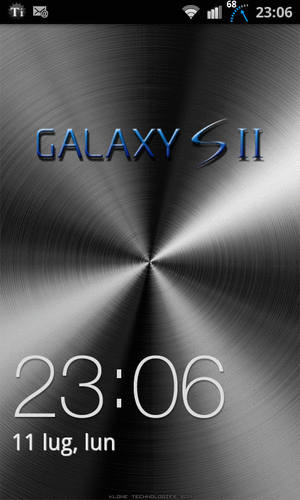 Zitat: LeoMar75 Rom Revolution v2.2
*Less memory is consumed *Less storage used in /data due to the fact that pre-optimised dex files are stored on /system already (save space and boost performance) * possible to add to the message 200 contacts instead of 20 contacts. * display sent time instead of the received time * Slide up to launch stock Music application * Slide down to launch stock FM Radio application * Slide right to Unlock LeoMar75 Rom Revolution v2.1 Based on the la official firmware XXKG1 Gingerbread 2.3.4 New Angelom Kernel 6.0 (XXKG1 - 2.6.35.7 - CWM 4.0.0.8 ) with undervolt for power saving, Multi-touch sensibility fix + other cool feactures included as cifs Module and Scheduler Deadline. I comply with GPL, source code forthcoming Max overclock is 1504Mhz (boot with 1200Mhz) Reverted to KF2 Modem Apps have been Deodexed and zipaligned (framework-res.apk compressed with optimized png for more speed and free mem.) Framework jar file are Odexed: *Quicker initial bootups of custom ROMs *Less memory is consumed *Less storage used in /data due to the fact that pre-optimised dex files are stored on /system already (save space and boost performance) Multi CSC added Black themed (Contact, touchwiz, EmailWidget, ClockWheater Widget, Framework-res, SystemUI) New toggle bar, lockscreen wallpaper and default wallpaper Added data connection toggle button on expanded status bar Added the Mod-Battery with incremental rate of 1% (gauge style) Added CRT Screen-Off Animation Removed boot sound animation Added working OpenVPN support Added working wpa-supplicant ad-hoc Added Odexed hardware accelerated KG1 Browser Removed WiFi Sharing to save battery Removed sound notifications for full charge and minimum charge battery Bluetooth audio fixed No ascending ringtone GPS Quick-Fix Advertising blocking via hosts file muveszur’s Mms.apk mod * no auto converting messages to MMS after 4 SMS. * possible to add to the message 200 contacts instead of 20 contacts. * display sent time instead of the received time Modified Camera.apk in order to improve audio/video bitrate Added VOIP for Wifi Following apps have been included in /data/app: FileExpert, HomeSwitcher, Skyfire, Open VPN Settings UI, GScript Lite Gscript lite has been added in order to Backup/Delete/Restore BLOATWARE (samsung stuff) in 1 click (updated by leomar75) Removed txt/mms/emails from call logs Updated Market Added Google’s new Video Player Added Google Books New loockscreen functions (thanks to _JKay_): * Slide left to launch Camera application * Slide up to launch stock Music application * Slide down to launch stock FM Radio application * Slide right to Unlock New extended power menu fully customizable (thanks to _JKay_)! Download: LeoMar75 Rom XXKG1 v2.1 Revolution LeoMar75 Rom XXKG1 v2.2 Revolution ODEXED Zuletzt bearbeitet am 22.07.2011 10:04, insgesamt 2-mal bearbeitet 0 0 |
|
|
So., 17. Juli, 2011 um 11:05
|
|
|
So., 17. Juli, 2011 um 13:22
#3
Kjetal von Android-Hilfe hat Folgendes geschrieben: RoM Leomar75 Revolution Anleitung Da doch immer wieder die Frage aufkommt wie man nun vom LiteNing ( welches ja via Odin Geflasht wird ) , auf ein anderes RoM , ( in diesem Falle Leomar Revolution welches über CWM Geflasht wird ) kommt eine kurze Anleitung. Das ganze Funktioniert auch mit anderen RoMs. Zuerst machen wir ein Backup unseres jetzigen RoMs , dazu nutzen wir die CWM APP oder Booten ins Recovery und machen das Backup von dort. Ist das Nandroid Backup fertig sichern wir noch unsere Daten / Apps ect mit Titanium Backup , erklärungen dazu sind im Forum genug zu finden. Dann laden wir uns das RoM runter LeoMar75 Rom Revolution v2.1 (Browser with HW acceleration) - xda-developers legen es auf die Interne Karte ( am besten einen Ordner machen mit dem Namen LeaMar ROM , so das wir den Ordner später schnell wieder finden. Ist das Erledigt starten wir die CWM APP und Booten ins Recovery , dass ganze geht natürlich auch Manuel. Dort gehen wir auf wipe Data / factory reset und bestätigen danach auf wipe cache partition und bestätigen. Danach gehen wir auf install zip from sdcard , choose zip from sdcard und navigieren zu dem Ordner LeaMar Rom welchen wir vorher angelegt haben und in dem sich das RoM befindet. Bestätigen und auf Yes - Install Navigieren , nun Flasht das RoM . Ist der Flashvorgang fertig gehen wir auf Reboot und lassen das Handy Hochfahren. Es ist nicht nötig danach noch einen anderen Kernel zu Flashen , der Angelom Kernel beinhaltet RooT ! Ist das Handy gestartet melden wir uns an , danach Titanium Backup wieder runter laden , installieren und Starten . Im Normalfall stellt man nur die APPS wieder her , ich war heute mittag in Zeitdruck, wollte das RoM nur en und habe daher APPS und DATA wiederhergestellt, es hat problemlos Fumktioniert , alle Apps Homescreens ect. waren also noch da , ich übernehme jedoch keine Garantie dafür das es bei allen geht, wer auf nummer sicher gehen will nur die APS wiederherstellen. Da die meisten sich an das CWM App gewöhnt haben welches wir nun nicht mehr haben ( Ausser es wurde mit TB mit gesichert ) . Im Anhang ist die CWM APP welche eine APK ist und einfach Installiert wird, Funktioniert dann in vollem Umpfang. Mit dem Angelom Kernel welcher an Bord ist Funktioniert kein Tagrek , weder UV noch OC ( Undervolting / Overlocking ) , ist auch nicht nötig, der Kernel ist von Haus aus UV . Akku Laufzeit mit dem RoM ist sehr gut , daher auch kein tegrak nötig, selbst wenn es ginge. In dem RoM ist das XXKF2 Modem drinnen , wer das XXKG1 Modem möchte muss es über Odin nachflashen, ich empfehle das XXKF2 zu lassen, scheint einen besseren Akku verbrauch zu haben und bietet keine Nachteile. Wir haben nun auch die CWM Version 4.0.0.8 , dort sind im gegensatz zur 4.0.0.2 zwei dinge anders. Bestätigen tut man hier mit der Power Taste anstelle der Home Taste , der Ladebalken zeigt keinen vortschritt , dass ist normal, also nicht erschrecken und das CWM ist nun Blau an stelle von Orange. Dieser Schritt wird empfohlen ist aber kein muss Wir laden uns aus dem Markt die App SetCPU , gibts bei XDA auch Gratis , einfach mal suchen . Installieren und Starten und dort das Empfohlene Profil Screen Off 500/500 Einstellen. Das hat den hintergrund das das Handy schneller aus dem Standby erwacht, der Verbrauch im vergleich von 200 oder 500 bei Screen off ist so minimal das man es nicht merkt. Desweiteren wäre es durch SetCpu möglich den Takt auf 1500 zu setzen, in meinen Augen sinnfrei, wer es mag kann es aber tun. Das wars , wenn ich was vergessen habe werde ich es morgen noch einfügen. Viel spass beim Flashen Mfg Kjetal 0 0 |
|
|
So., 17. Juli, 2011 um 13:25
|
|
|
So., 17. Juli, 2011 um 14:23
#5
kefir hat Folgendes geschrieben: Solltet ihr danach in der Bootschleife hängen... 1x Akku raus und wieder rein und es sollte funktionieren 0 0 |
|
|
So., 17. Juli, 2011 um 14:27
#6
Cool! Endlich ein Rom mit UV und noch besser... Alles was über 3 SMS geht wird nicht mehr in MMS umgewandelt!!! ENDLICH!!! 0 0 Mäh?  Für sich selbst ist jeder unsterblich;
er mag wissen, dass er sterben muss, aber er kann nie wissen, dass er tot ist...
Für sich selbst ist jeder unsterblich;
er mag wissen, dass er sterben muss, aber er kann nie wissen, dass er tot ist...
|
|
|
So., 17. Juli, 2011 um 15:19
#7
Die Chancelog: Zitat: Based on the la official firmware XXKG1 Gingerbread 2.3.4 New Angelom Kernel 6.0 (XXKG1 - 2.6.35.7 - CWM 4.0.0.8 ) with undervolt for power saving, Multi-touch sensibility fix + other cool feactures included as cifs Module and Scheduler Deadline. Max overclock is 1504Mhz (boot with 1200Mhz) Reverted to KF2 Modem Apps have been Deodexed and zipaligned (framework-res.apk compressed with optimized png for more speed and free mem.) Framework jar file are Odexed: *Quicker initial bootups of custom ROMs *Less memory is consumed *Less storage used in /data due to the fact that pre-optimised dex files are stored on /system already (save space and boost performance) Multi CSC added Black themed (Contact, touchwiz, EmailWidget, ClockWheater Widget, Framework-res, SystemUI) New toggle bar, lockscreen wallpaper and default wallpaper Added data connection toggle button on expanded status bar Added the Mod-Battery with incremental rate of 1% (gauge style) Added CRT Screen-Off Animation Removed boot sound animation Added working OpenVPN support Added working wpa-supplicant ad-hoc Added Odexed hardware accelerated KG1 Browser Removed WiFi Sharing to save battery Removed sound notifications for full charge and minimum charge battery Bluetooth audio fixed No ascending ringtone GPS Quick-Fix Advertising blocking via hosts file muveszur’s Mms.apk mod * no auto converting messages to MMS after 4 SMS. * possible to add to the message 200 contacts instead of 20 contacts. * display sent time instead of the received time Modified Camera.apk in order to improve audio/video bitrate Added VOIP for Wifi Following apps have been included in /data/app: FileExpert, HomeSwitcher, Skyfire, Open VPN Settings UI, GScript Lite Gscript lite has been added in order to Backup/Delete/Restore BLOATWARE (samsung stuff) in 1 click (updated by leomar75) Removed txt/mms/emails from call logs Updated Market Added Google’s new Video Player Added Google Books New loockscreen functions (thanks to _JKay_): * Slide left to launch Camera application * Slide up to launch stock Music application * Slide down to launch stock FM Radio application * Slide right to Unlock New extended power menu fully customizable (thanks to _JKay_)! 0 0 Mäh?  Für sich selbst ist jeder unsterblich;
er mag wissen, dass er sterben muss, aber er kann nie wissen, dass er tot ist...
Für sich selbst ist jeder unsterblich;
er mag wissen, dass er sterben muss, aber er kann nie wissen, dass er tot ist...
|
|
|
So., 17. Juli, 2011 um 15:23
#8
Falls das Rom alles hält was es verspricht, würde es das beste Rom derzeit sein.. Habs mir gerade aufs Handy gezogen, mal sehen was der Akku hält *gg* 0 0 Der Mensch ist ein naiver Tourist mit einem abgelaufenem Visum für den Planeten Erde .. |
|
|
So., 17. Juli, 2011 um 16:40
#9
Auf jeden Fall sollte man Zitat: Create a new profile and select "Screen Off" Profile: Screen Off Max: 500 Min:500 Scaling: ondemand Priority: 100 Teoretisch kann man bei "MIN" auch noch 200 angeben... Dann startet es zwar nicht so schnell aus dem Standby, aber dafür spart es nochmal mehr Akku.. 0 0 Der Mensch ist ein naiver Tourist mit einem abgelaufenem Visum für den Planeten Erde .. |
|
|
So., 17. Juli, 2011 um 16:57
Mäh?  Für sich selbst ist jeder unsterblich;
er mag wissen, dass er sterben muss, aber er kann nie wissen, dass er tot ist...
Für sich selbst ist jeder unsterblich;
er mag wissen, dass er sterben muss, aber er kann nie wissen, dass er tot ist...
|
|
|
Mo., 18. Juli, 2011 um 21:27
#11
Zu empehlen ist auch eine "Battery Calibration"... https://www.ress.at/forum/battery-calibration-t12498.html 0 0 Mäh?  Für sich selbst ist jeder unsterblich;
er mag wissen, dass er sterben muss, aber er kann nie wissen, dass er tot ist...
Für sich selbst ist jeder unsterblich;
er mag wissen, dass er sterben muss, aber er kann nie wissen, dass er tot ist...
|
|
|
Di., 19. Juli, 2011 um 23:15
#12
Troubleshooting Modded OpenVPN doesn't work Zitat: Use adb shell and type the following lines: mv system/bin/route system/bin/routeORIGINAL mv system/bin/ifconfig system/bin/ifconfigORIGINAL ln -s /sbin/busybox system/bin/route ln -s /sbin/busybox system/bin/ifconfig ln -s /sbin/busybox system/xbin/bb/route ln -s /sbin/busybox system/xbin/bb/ifconfig I will integrate this in my next update. Flash player is not working in browser Zitat: Uninstall flashplayer by using titanium backup (or whatever you like) reinstall flashplayer 10.3 from Market! Market is not able to install because it says its not enough memory Zitat: Just install the old Market version from the link above and install it on CWM, do a wipe cache partition and wipe dalvik cache! Otherwise if you prefer to use the new Market try this: Zitat: Do a backup of your sdcard first!!! Download Samfirmware ROM Stock 2.3.4 XXKG1 (password: samfirmware.com) Fire up Odin and flash: PDA PIT PHONE CSC make sure you select repartition Once your phone reboot do a full reset: *2767*3855# Reboot in download mode and in Odin flash this kernel CF-Root-SGS2_XX_OXA_KG1-v4.1-CWM4.zip in order to get CWM Now follow the above installation guide (wipe data/factory reset, dalvik, ...) 0 0 Mäh?  Für sich selbst ist jeder unsterblich;
er mag wissen, dass er sterben muss, aber er kann nie wissen, dass er tot ist...
Für sich selbst ist jeder unsterblich;
er mag wissen, dass er sterben muss, aber er kann nie wissen, dass er tot ist...
|
|
|
Do., 21. Juli, 2011 um 11:57
#13
Oder wer den Kernel aus dem Rom braucht: https://www.ress.at/forum/angelom-kernel-6-0-xxkg1-2-6-35-7-cwm-4-0-0-8-t12541.html 0 0 Der Mensch ist ein naiver Tourist mit einem abgelaufenem Visum für den Planeten Erde .. |
|
|
Do., 21. Juli, 2011 um 20:09
#14
Grad im XDA Forum gelesen: "LeoMar75 v2.2 Revolution - Fully ODEXED in upload!" Gibt also bald das Update auf Basis von KG2! 0 0 Der Mensch ist ein naiver Tourist mit einem abgelaufenem Visum für den Planeten Erde .. |
|
|
Fr., 22. Juli, 2011 um 10:06
#15
aleX hat Folgendes geschrieben: Grad im XDA Forum gelesen: "LeoMar75 v2.2 Revolution - Fully ODEXED in upload!" Gibt also bald das Update auf Basis von KG2! Und jetzt ist es auch schon online! Hier der Changelog: Zitat:
*Less memory is consumed *Less storage used in /data due to the fact that pre-optimised dex files are stored on /system already (save space and boost performance) * possible to add to the message 200 contacts instead of 20 contacts. * display sent time instead of the received time * Slide up to launch stock Music application * Slide down to launch stock FM Radio application * Slide right to Unlock Downloaden unter: - LeoMar75 Rom XXKG1 v2.2 Revolution ODEXED 0 0 |
|
 > Forums > Samsung Flashen/Flexen/Modden
> Forums > Samsung Flashen/Flexen/Modden
Du hast bereits für diesen
Post abgestimmt...
;-)
 https://t.ress.at/e2ukE/
https://t.ress.at/e2ukE/
Ähnliche Themen:
© by Ress Design Group, 2001 - 2025







