

 > Forums > Samsung Flashen/Flexen/Modden
> Forums > Samsung Flashen/Flexen/ModdenS
Sailfish OS für das Samsung Galaxy S7
| Erstellt
|
letzte Antwort
Noch keine
|
Antworten
Noch keine
|
Aufrufe
2.4T |
41
„Gefällt mir“ |
Abos
Noch keine |
|
Sa., 10. Februar, 2018 um 22:38
#1
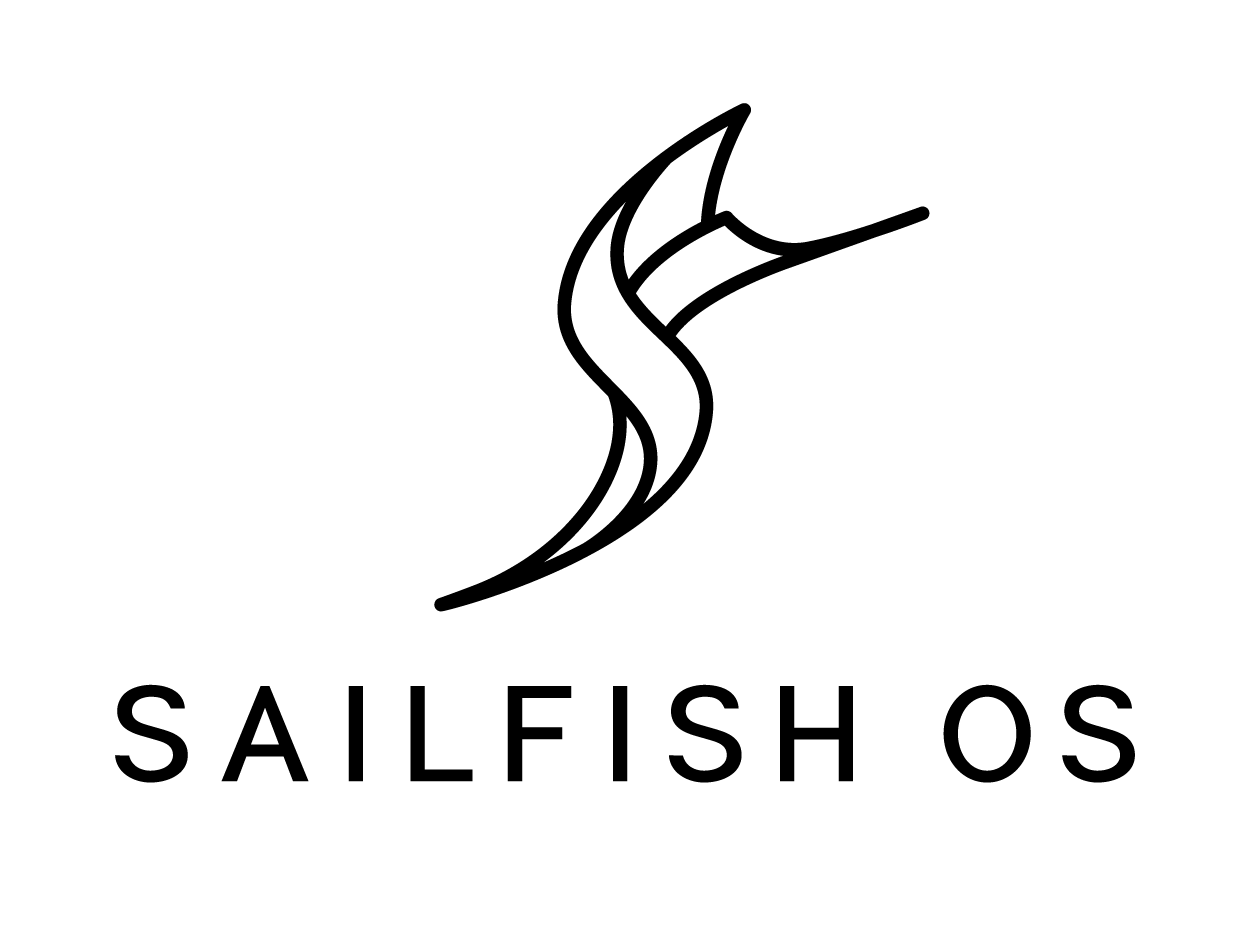 https://forum.xda-developers.com/galaxy-s7/how-to/sailfish-os-samsung-galaxy-s7-t3745646 Zitat: I doesn't have enougth rigth to post to roms, so will post here. WARNING! Everything you do, you do at your own peril and risk. I do not bear any responsibility for your faulty devices. Knox will tick. ROM in alpha and not suitable for every day use. Installation instructions: 1. Install TWRP 2. Reboot in TWRP (Menu unlock phone - Recovery) 3. Wipe -> Format Data -> write - yes -> Enter 4. adb push <LineageOS> /sdcard 5. adb push <SailfishOS> /sdcard 6. Into TWRP: Install <LineageOS> 7. Into TWRP: Install <SailfishOS> 8. Into TWRP: Install <Audio FIX> 9. Reboot in System Enjoy! Sailfish OS Android HAL based on Lineage OS 14.1. Downloads: TWRP for herolte Lineage OS 14.1 for herolte Sailfish OS 2.1.4.14 for herolte Sailfish Galaxy S7 audio fix(based on work of painted.man) 0 0 |
|
 > Forums > Samsung Flashen/Flexen/Modden
> Forums > Samsung Flashen/Flexen/Modden
Du hast bereits für diesen
Post abgestimmt...
;-)
 https://t.ress.at/7PXS7/
https://t.ress.at/7PXS7/
Ähnliche Themen:
© by Ress Design Group, 2001 - 2025





