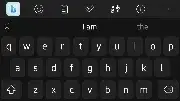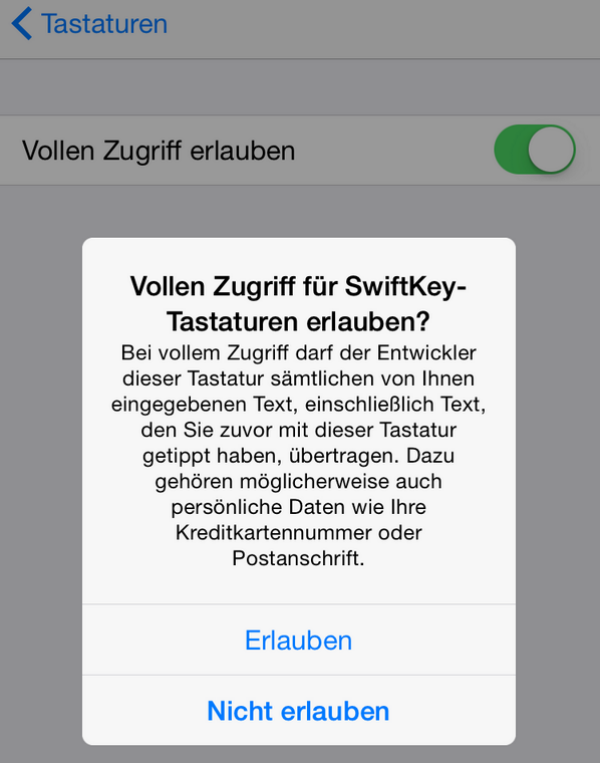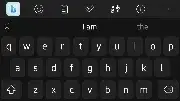26. Sep. 2014, 14:07
Seit iOS 8 gibt es ja die Möglichkeit alternative Tastaturen auf seinen Apple Geräten zu installieren. Aber was man bei
Was dies soll. Ob es so muss und der Hinweistext nur schlecht ausgedrückt ist, weiß man derzeit nicht.
Update:
Der Hersteller hat sich jetzt in seinem Blog dazu geäußert:
Zitat:Hi everyone,
As we’re welcoming so many new users on iPhone, iPad and iPod touch – more than 1m in the first day alone – we wanted to help explain some of the process when you first download your new keyboard.
You might have noticed your iOS 8 device saying SwiftKey requires full access to work. Allowing SwiftKey full access (a requirement for third-party keyboards on Android) means you are giving the keyboard permission to interact outside of its sandbox, with other elements of the device. In our case, this means interacting with the SwiftKey ‘container app’ (the SwiftKey app you see on your homescreen).
This is necessary because SwiftKey hosts key parts of the keyboardÂ’s engine (such as quick period, autocorrect, auto-capitalize, and getting completions, corrections or predictions from any language model) within the container app. Keeping all of this in the container app helps ensure the keyboard extensionÂ’s memory footprint is manageable for better performance, and allows us to offer the full SwiftKey experience that weÂ’ve become known for.
It also means your typing experience can be adapted over time, as the keyboard learns from you, but also for example you can add more languages as we make them available (your no. 1 request since launch) without having to manually update your app in the App Store.
Enabling the full access permission also means we are able to offer additional – but strictly opt-in – features through SwiftKey Cloud, where your language predictions can be backed up, synchronized and enhanced through other sources of personalization data that you make available. It is worth stating very clearly, however, that no language information leaves your device at all unless you opt in to our SwiftKey Cloud service to get these benefits. Backup & Sync means your language insights are stored safely in case you upgrade or replace your device. It also means your personalized predictions are shared across your enabled SwiftKey devices, so you have the words and phrases that matter to you at your fingertips when you switch from, say your smartphone to your tablet, or from your Android device to your iPhone and vice versa. Personalization means SwiftKey learns from your message history on Gmail or Facebook (or other) accounts, to speed up its learning and ensure you get tailor-made predictions from the get-go.
We hope we’ve helped explain what ‘full access’ means. We want to make it as easy as possible to understand why this setting is there, why we require it, what data you do and do not share, and how we keep it safe. Privacy and data security are very important to us at SwiftKey, and we know they’re equally important to you, too.
More information can be found on our privacy and data security policies, to give you confidence. You can also head to our Support Portal to check out the FAQs there or engage with our expert community support team.
Thanks,
The SwiftKey Team